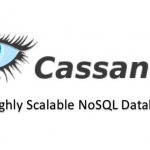Anyone who has experience with the mobile application, he needs to know what is the push notification and how it works. Some of you may know what is the push notification, but are you effectively using them?
What is a Push Notification?
A push notification is a message that pops up on a mobile device, app publisher can send the push notification to any user at any time and the user don’t have to be in the app or using the devices to receive them , it is something like the text message , but the push notification only reaches the users who have installed the mobile application. Push notifications are short, but may open a screen that contains not only text, but may play sounds, display icons, include images, links, attachments, and interactive buttons. Push notifications can be free and unlimited in number. There are two possibilities to send push notifications: find a third-party vendor and in-app development.
There are some rules and etiquette regarding the usage of push notifications for mobile marketers, such as sending useful, engaging and clear messages, avoiding morning hours, not being sticky and so on.
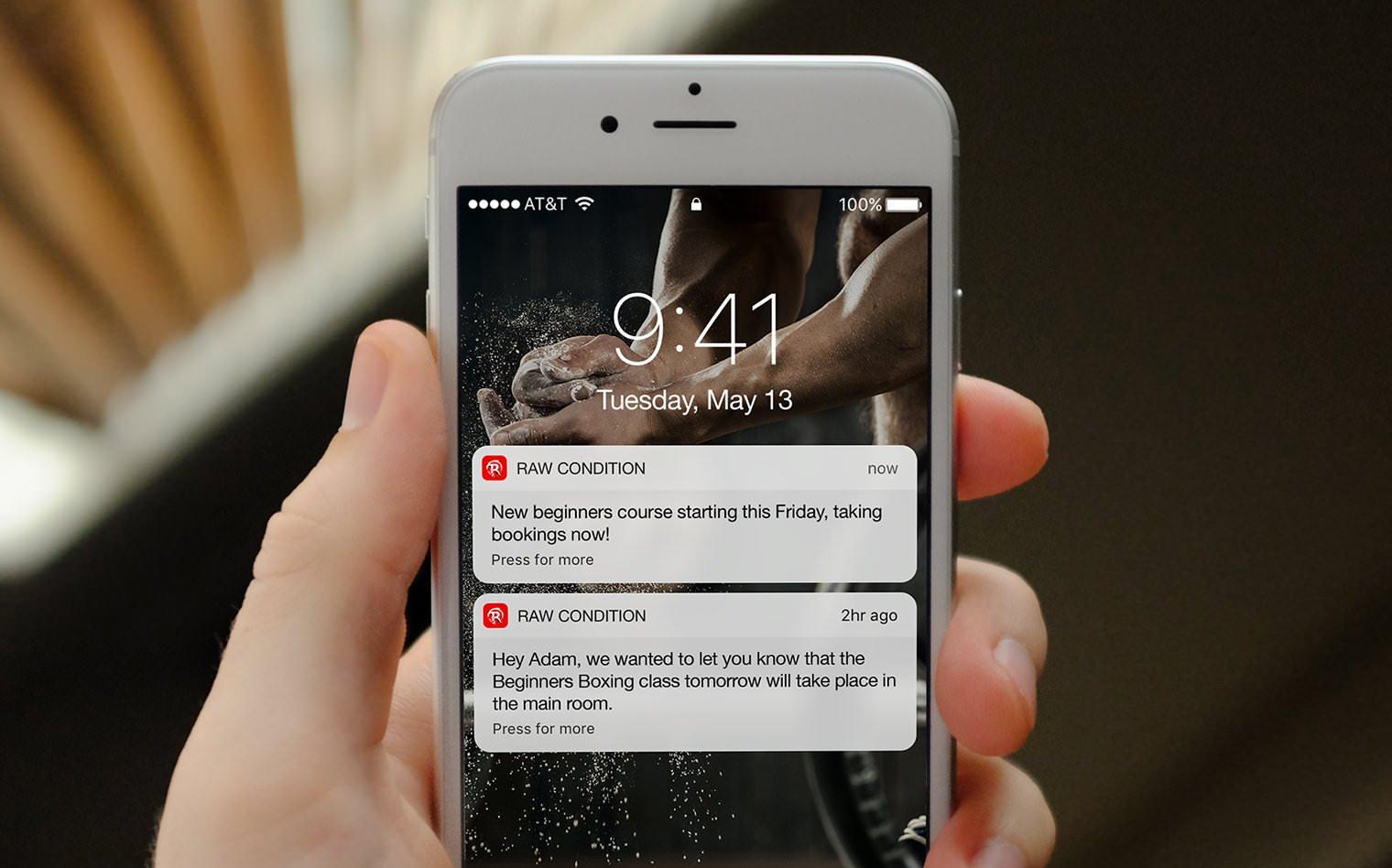
How do push notifications appear to users?
Mainly, users see a notification as a banner or pop-up alert as they are using their phone. This alert is shown no matter what the user is doing.
Notifications appear in a few different formats depending on whether the user is actively using their device at that moment.
On iOS, app users can turn the notification sounds on or off at an individual app level, they can choose to display a red badge showing the number of unread notifications and they can also pick how the notification appears.
App users can control how they’ll receive alerts for various apps. The end user can choose to make push notifications they receive silent, or choose to block them from that app completely. This means that app marketers need to carefully consider the content of notifications they are sending to each user. Making notifications hyper personalized, relevant and time sensitive is important for app retention, as the end user is now just two taps away from opting out completely.
Types of push notifications that provide value
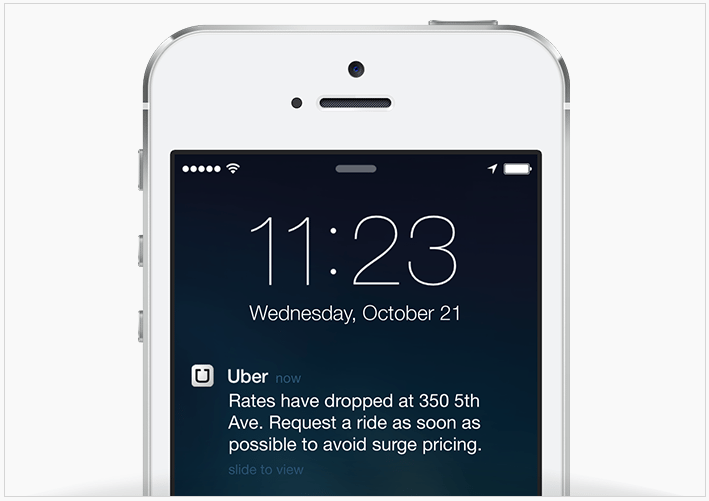
Push notifications provide convenience and value to app users. For example the push notification can be used for:
- Sending transactional receipts right away.
- Driving users to other marketing channels, such as social networks.
- Apps that provide information on politics, weather, industry updates or other general news can craft personalized push notifications based on typical user behavior (e.g. the topics, people or places they tend to read about the most). These types of notifications highlight the stories users will want to open the app to read about.
- Improving customer experience.
- Timely updates or urgent news.
- App updates, these types of messages that are triggered in response to specific user actions and are a great way to encourage users to take the next step in their user journey.
- Flight check in, change, and connection information.

Do not use push notifications for…
- Reference Information : because push notifications typically disappear once the user swipes them away ,this makes push really a bad choice for sending information that the user needs to refer to later on.
- Long words messages.
- Urgent and time intensive notifications.
- Transactional message: don't use push notification for delivery or tracking notices.
When to push?
- Send push notification at the right time , 45 % of users treat notification as spam if they are not receiving at the right time.
- Don’t send too many push notification ,Over 74% believe that more than 5 notifications per day is way too much.
- Keep the notification short , the shorter the push notification , the higher the click rate to a massive degree.

The difference between push notifications and text messages:

Although both of these messages go directly to the user’s phone and look similar on their lock screen ,push notifications are not the same as text messages, and they differ greatly in terms of your communication goals and their method of delivery.
Here we’ll list the general differences between push notifications and SMS text messages so you can determine which is best to use with your customers for its intended purpose.
| Push Notification | SMS Notification | |
| Ways to opt in | A customer only has to download the app and turn the notification on , then he will automatically start receiving the notifications. | A customer has to provide his mobile number in order to receive the notification. |
| Ways to opt out | If people don’t want to hear from you, they’ll turn off push notifications. This contact method puts the user in complete control, which is different from text messages. | To opt-out of text messages from a business, recipients generally reply to the text conversation with a single word, such as STOP or UNSUBSCRIBE, and they should automatically be removed from further communications |
| Audiences | If a company is trying to improve targeted communication about their product to existing customers within their app, push notification is absolutely the way to go. Use push notifications for marketing purpose. |
For broader, more horizontal communications, SMS will always come out on top. Use SMS notifications to send urgent messages. |
| Target Phones | They are only relevant for smartphone users. | SMS can be sent to all mobile phones. |
| Internet Connection | Is needed | Is not needed |
| Features |
Rich media can be added to the notification:
|
Only links can be included in the text message. |
| Time-Sensitive Information | The danger with relying on a push notification is that your user may be in an area with no WiFi connectivity, or may not have a data plan. That means they’ll receive the push notification only when they finally get to a location with WiFi. | Send information that must be acted upon. |
In a nutshell, use both SMS and push notifications, but do it wisely. They have to complement each other, not be sent one on top of another. Of course, it’s hard to learn the balance right from the start. You will have to experiment to get to know the best frequency and timing. But, as it was mentioned above, try to save the marketing for push notifications, and use SMS notifications for urgent alerts only.
Push notifications enhance the user experience
Rather than just using push notifications as a marketing tactic, you can also send push notifications to improve the user experience. Think about why someone is using your app. How can a push notification make their experience even better?
Don’t just send the same message to everyone who has your app. You’ve got to make sure that each notification speaks to your audience.
Keep the user’s device in mind , When it comes to push notifications, not all devices are created equally.
That’s because not all notifications look the same. The lock screen and notification centers are different between iOS and Android devices. For example ,notifications disappear from iOS devices after the user unlocks their phone, even if they don’t open the app to read the message.
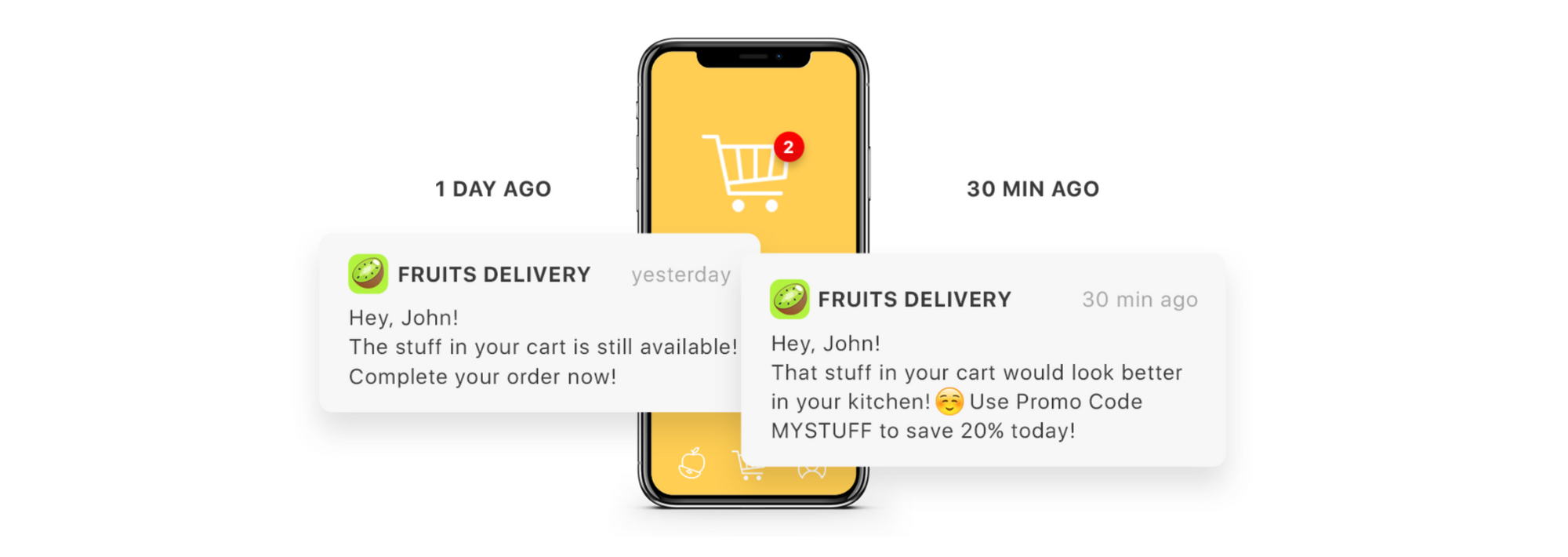
The benefits of push notifications
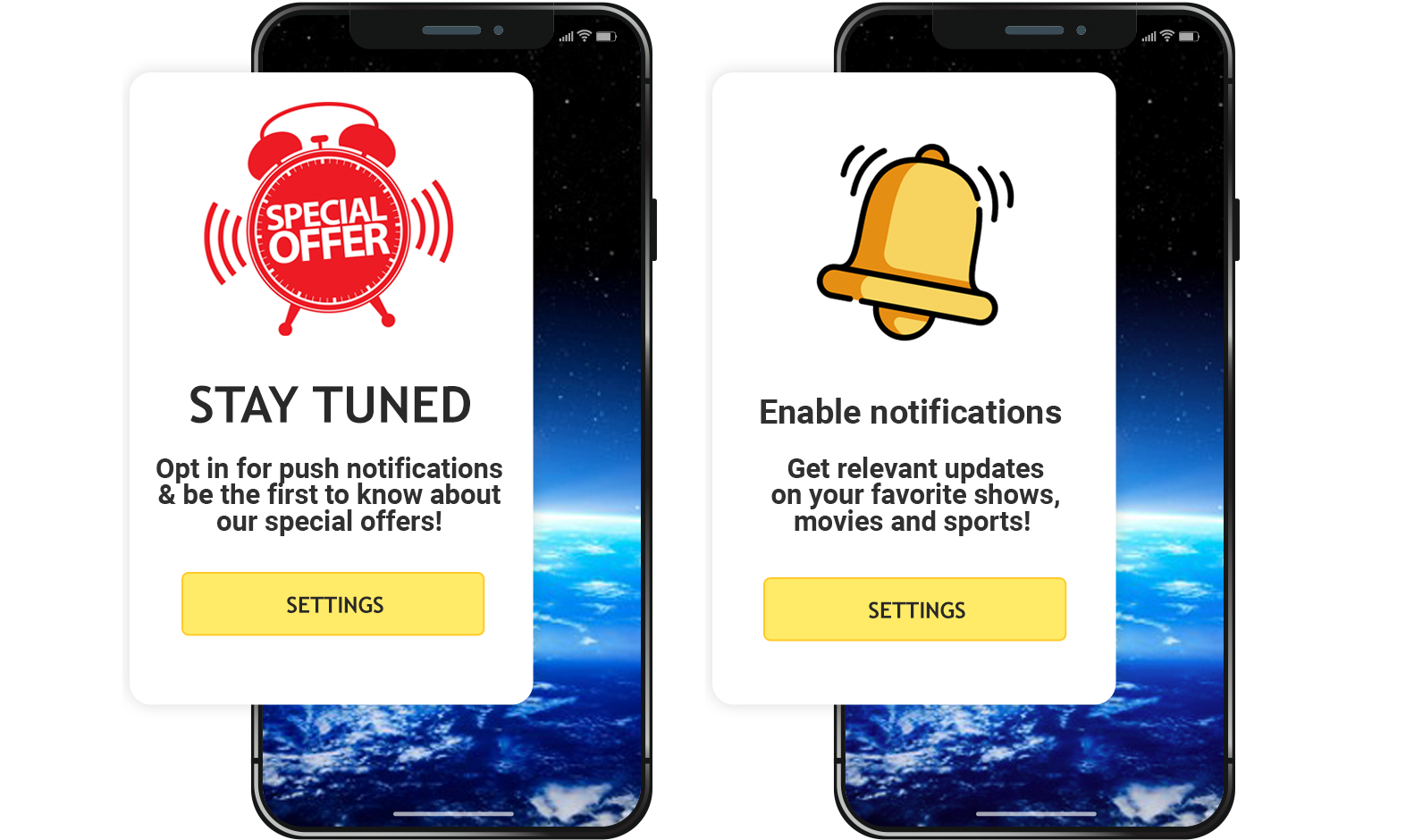
- Wide reach. Push notifications reach 7 out of 10 internet users (mobile and desktop users combined)!
- Ease of use, both web and mobile push notifications are quick and easy to implement and manage.
- Push Notifications provide real-time relevant information for your users. They’re fast and interactive. You can engage people as they walk by your business.
- Many consider push notifications to be a less intrusive marketing tactic than text messaging, since messages can be delivered without interrupting the user in their current activity, and never incur an additional cost.
- Using the push notification for timely marketing messages are the best way to increase conversion rates because they can notify customers or create a sense of urgency.
- Many mobile apps have a lot of potential users who have downloaded the app but don’t use it. Push notifications are a good way to turn these inactive users into active users, sending even more (high value) push notifications can increase app retention rates by 3 to 10 times.
- Instead of generating common content for all users, customize messages for different groups. Push notification services provide clients with a segmentation function.
- A variety of design approaches.
- Visitors opt-in with just one click.
- One of the biggest advantages of mobile push notifications is that you can fit your updates into your employee’s predetermined work schedule. For instance, if there is an urgent project or assignment that needs to be completed by the end of the day, you can send a push notification reminder to all employees who are involved.
The cons of push notifications

- They might be confused with ads. Because of the pop-up nature of push notifications, some users might discard them as straightforward ads and turn a blind eye on them completely.
- They can feel invasive. If you don’t do push notifications the right way, they can be spammy to users and they might opt-out. If you’re not careful about your content delivered, you can even damage your brand’s identity.
- While push notifications have certain advantages, they are only relevant for smartphone users.
- Many push notifications go unread or users simply opt to turn them off from a particular app.
Conclusion
Based on everything that we’ve outlined you can see how push notifications can help your app and your business. The right push notifications, such as personalized content, can help you increase engagement, retention, and acquisition.
Both push notifications and SMS messages are effective channels of direct communication with users of a mobile application. They are not incompatible or mutually exclusive and may be used in one app simultaneously to enrich the user experience. Every business decides for itself what best fits its goals.
Add new comment